
Switches | Outlets & Plugs | Ballasts | Replace Ballasts | LED Tube Lights | Troubleshooting | Basic Electricity | Misc Articles
About Privacy Policy Sitemap Copyright © 2024 Electrical101.com Terms of Use
UniShim Shimming Fasteners
Installing UniShim Fasteners
Unishim fasteners can be used to remedy and prevent sunken switches and outlets. When a device tab doesn’t rest properly on the wall, a UniShim can be attached to a 6-
Normally, the wall supports an outlet device. Unishim fasteners use the outlet box to support a device. These work well when the outlet box is stable (not loose). Find Unishim Shimming Fasteners
UniShim installation instructions for each device tab.
Always turn off power when working on an electrical device.
1. Loosen the device mounting screws and pull the device out. The device wires do not need to be removed.
2. Remove the plastic retainer tab from the mounting screw of the device.
3. Insert the device mounting screw through the device’s oval hole, then carefully thread the UniShim onto the mounting screw. Make sure the catch-
4.Once you attach the UniShim to the mounting screw, make sure the wires are connected to the device.
5. When reinstalling the device, start threading the device screw onto the wall box while pulling the device tab toward you and away from the UniShim catch-
6. Press the device tab firmly against the UniShim while turning the screw. The catch-
7. Install the cover, and check the fit. The Unishims can be adjusted as needed. When finished, power to the device can be restored.


Step 1 & 2
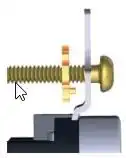
Outlet tab not resting on wall


Step 5
